Download a Xero BACS file to import into Modulr AP
In Xero, you can download a Bacs file containing payment information to create a payment run in Modulr AP.
Follow the steps below in Xero to learn how to download the file in Xero
1. In Xero, select Payroll
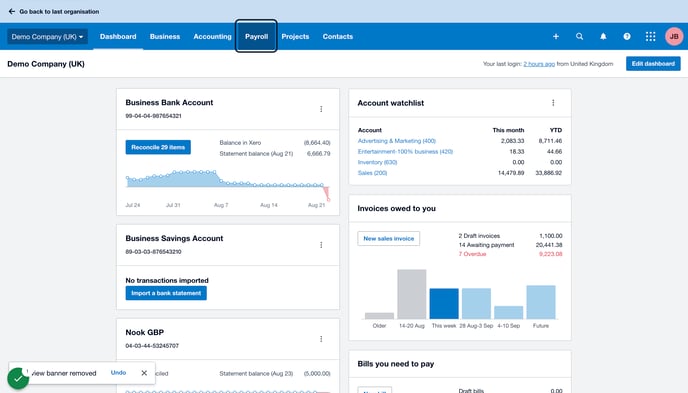
2. Select Pay employees
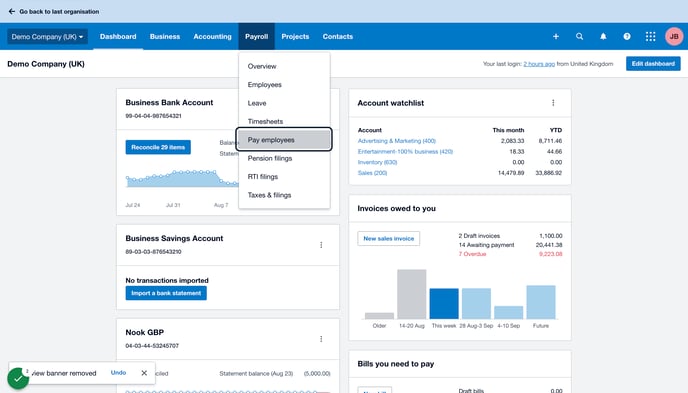
3. Select the posted pay run you want to download
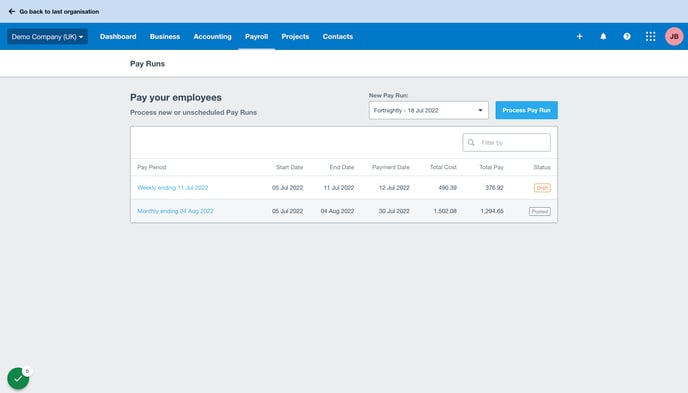
4. Select Options, and then Download Bank Payment File
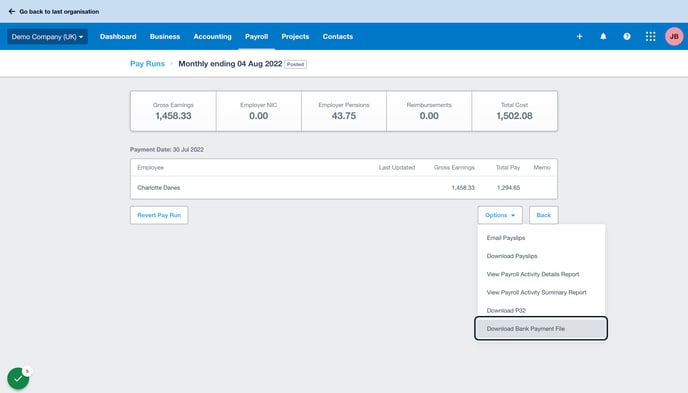
5. Select BACS file
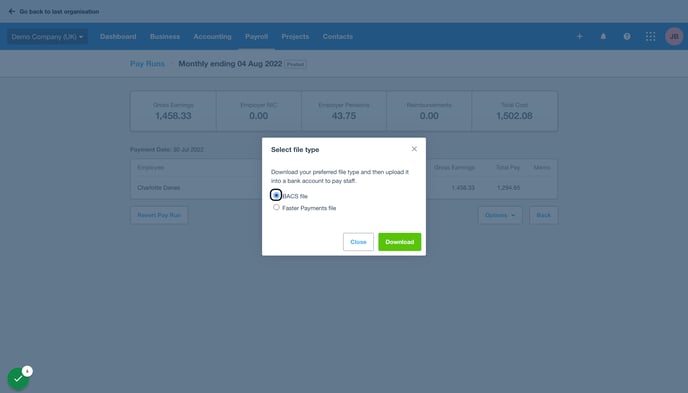
6. Select Download
7. Locate the file in your downloaded files, and upload into Modulr AP