How do I connect Modulr Accounts Payable with Xero?
It’s quick and easy to connect Accounts Payable and Xero together.
Who can sync Xero data?
Any user can connect Xero to Modulr AP – you'll need credentials to sign in to a Xero account.
Where do I activate the syncing?
Select 'Company' in the side menu, and then 'Integrations'. Select 'Connect to your accounting software'.
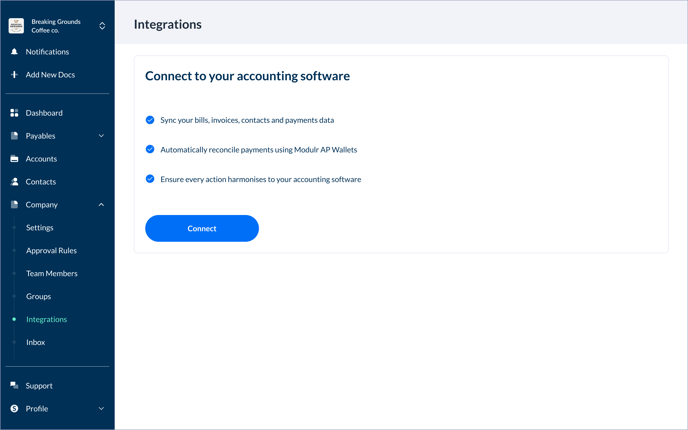
How do I set up the sync?
- Select "Connect to your payroll software".
- In the side drawer that opens, select Xero and then 'Connect'
- You'll see some information about what Modulr AP access, if you're happy, select 'Authenticate'
- Sign in to Xero in the 'Log in to Xero' page that is shown
- Select the Xero organisation you want to connect to Modulr AP
- Wait for the connection to sync
- Done! Accounts Payable will now be kept perfectly synced to Xero.