How do I create a Modulr AP account?
A GBP Modulr AP account will be created automatically once your company and directors/UBOs are verified. If you need additional accounts, follow the steps below.
Adding an account
Navigate to Accounts in the side menu and select 'Add +' in the top right
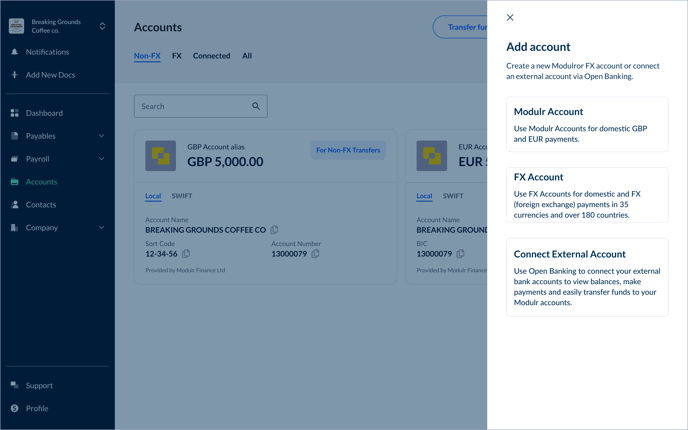
In the side drawer that opens, choose the kind of account you want to add:
1. Modulr account – use these for domestic GBP to GBP and EUR to EUR payments (where no FX takes place – payments are from account to account in the same currency).
2. FX account – use these for foreign exchange payments in 35 countries and over 180 countries.
3. Connect external bank account – choose this option to add an external bank account via Open Banking
Select a currency
Once you've selected 1 or 2, select the currency you require, and select 'Add Account at the bottom and the new account will appear in the accounts view.