How do I leave a company I'm connected to?
You can easily leave a company you're a member of form your profile pages
1. Select Profile at the bottom of the side menu
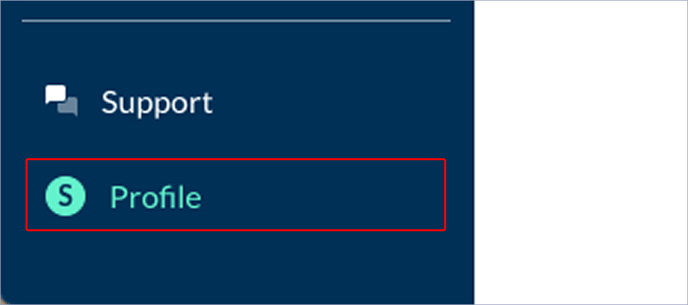
3. The companies you are a member of will be listed on the 'Your Companies' tab.
4. Select 'Leave' on the company you wish to leave.
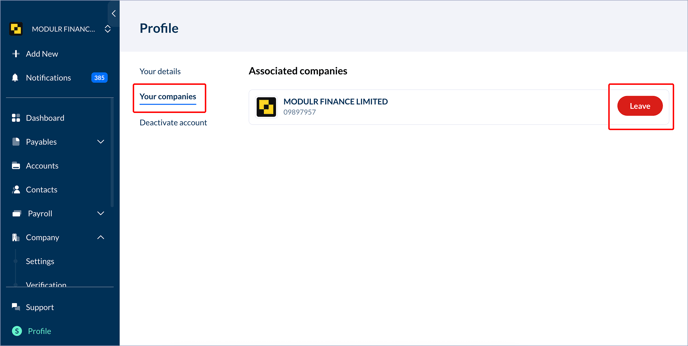
5. Select 'Confirm, Leave' to leave the company.
You'll no longer have access to this company, and will need to be re-invited by someone in the company to regain access.
‼️ Be careful! This can't be reversed.
To join the company again, you'll need to be re-invited by someone in the company to regain access.
