How do I verify as a director?
How to verify as a director after you've signed into Modulr Accounts Payable for the first time
You'll see a page asking you to identify yourself (if you're not doing this directly after signing in for the first time, navigate to Company → Verification, and select the 'About You' tab.
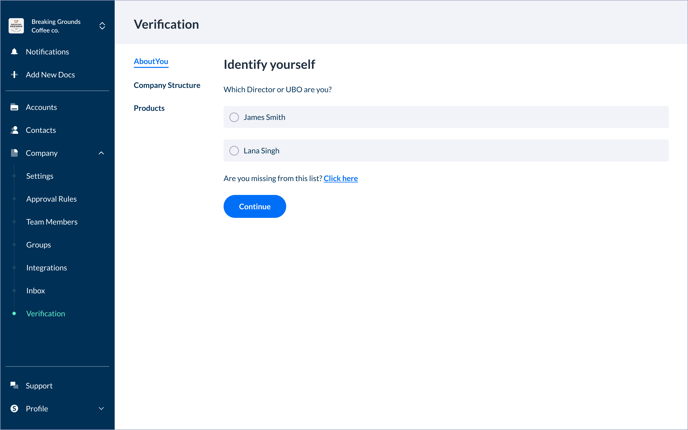
- From first time sign in – Confirm you're a Director or a UBO.
- Select which Director you are and select Continue (you'll jump to this step if you navigate to Company → Verification and are doing this after your first sign in).
- Enter your date of birth and residential address.
You'll then be taken through to our identity check service – this usually consists of needing to upload an image of an ID document such as your passport or driving licence, and take a selfie.
You might be asked to provide additional documentation which you will be able to upload through Accounts Payable.