How to connect your bank account to your accounting software
Modulr Accounts Payable needs you to connect your bank account to your accounting software to enable perfect reconciliation
Connecting your external bank account to your accounting software
- Navigate to Accounts in the side menu
- Choose the 'Connected' accounts tab
- Select your connected external account
- In the top right, select 'Link to Xero
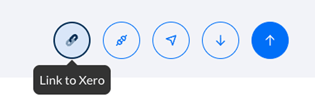
Selecting the account from Xero
- Select 'Select account in Xero'
- Choose the bank account from Xero you want to link
- Select Link to finish
