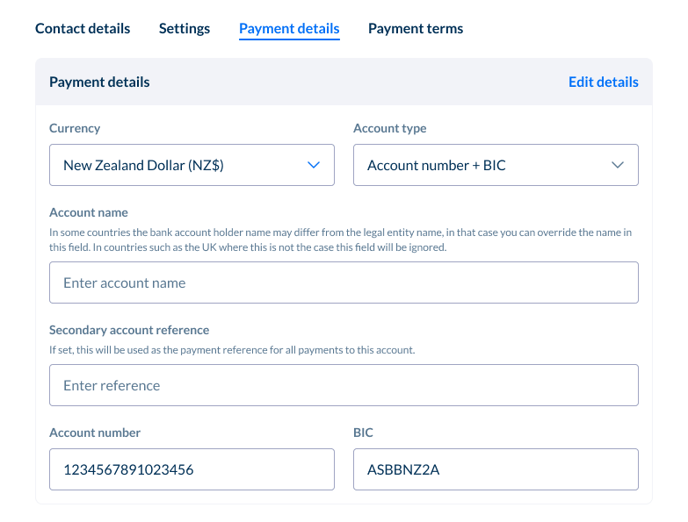How to pay suppliers and individuals in New Zealand
New Zealand doesn't support IBAN so you will need to add a BIC code and Account Number
1. Please look up your supplier/individual bank's BIC code if it's not provided on the invoice.
If you can't find this on Google or the Bank's website please contact the bank.
Here is an example for ASB Bank Limited
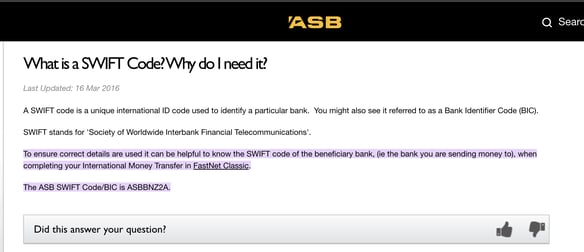
2. Find your Contact in Accounts Payable
3. Set the Payment Details to New Zealand Dollar and Account Type: Account number + BIC
4. Add the Bank BIC code
5. Add the 16 digit account number (you might need to prefix your BSB to your Account Number and remove the dashes)