Viewing your user profile in the app
See your user details, links to help and to give feedback and to sign out.
Who can view the user profile and settings?
The signed-in user can access the user profile screen
How to find the user profile and settings
Tap the person icon in the top right of any screen to see the user profile details.
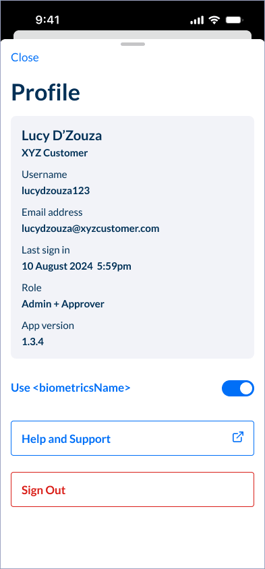
You'll also see options for:
- Turning on and off Face / Fingerprint ID
- Help and Support
- Sign out