Formatting a payment file
A valid payment file needs to be formatted in a particular way. This page explains how to format the file correctly for a successful file upload.
Only files conforming to Bacs 18 Standards can be uploaded.
A standard BACS18 file contains multiple headers and footers:
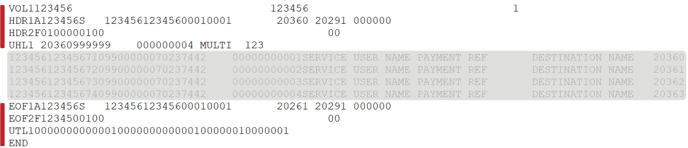
Most banks will check the information provided in each of the headers and footers to ensure the required information is present and in the correct format. This is done to avoid failures when submitting the file to the Bacs scheme.
For File Upload, the Bacs18 file is used as an alternative to manually creating individual payments within the Modulr portal. The file is not submitted to the Bacs scheme.
Information checked
To ensure broad compatibility for our customers, we only check for a subset of information within the following headers (ignoring all other lines within the file):
- HDR1
- UHL1
- Standard Payment Records
HDR1 record
Line 1 formatting

Number ranges (eg “1-4”) refer to character nos. in the row.
*Date format: Format YYDDD is the 2 digit year followed by the day of year, e.g. 21002 would be the 2nd of January 2021.
UHL1 record
Line 2 formatting
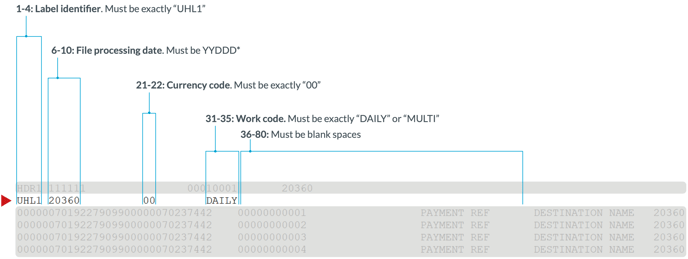
Number ranges (eg “1-4”) refer to character nos. in the row.
*Date format: Format YYDDD is the 2 digit year followed by the day of year, e.g. 21002 would be the 2nd of January 2021.
Payment / standard record
Payment information formatting
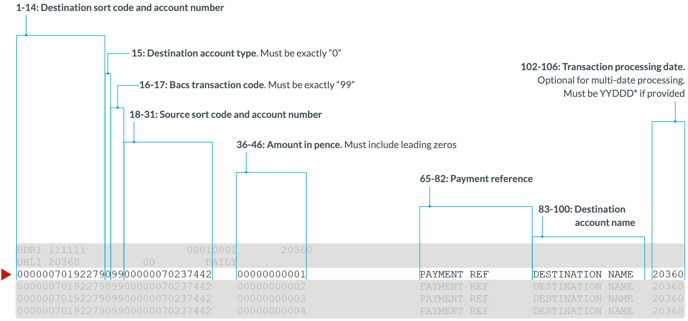
Number ranges (eg “1-4”) refer to character nos. in the row
*Date format: Format YYDDD is the 2 digit year followed by the day of year, e.g. 21002 would be the 2nd of January 2021.
Dates on payments
If choosing to not provide a date on the payment record. Fields 102-106 in the above image, Must be populated with spaces