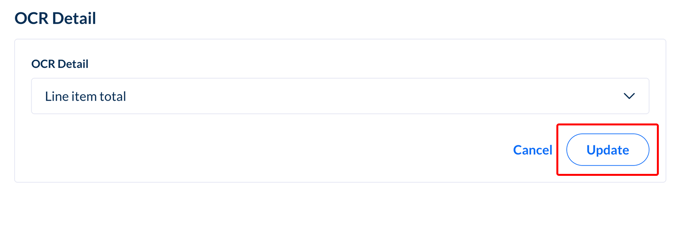How do I change my OCR Detail settings?
For information on what the different settings for OCR Detail mean, please see our guide here.
To change the OCR detail setting:
1. Select 'Company' from the side menu. Then select 'Settings'.
In the Settings panel, select 'Invoice Settings' and scroll down to 'OCR Detail'.
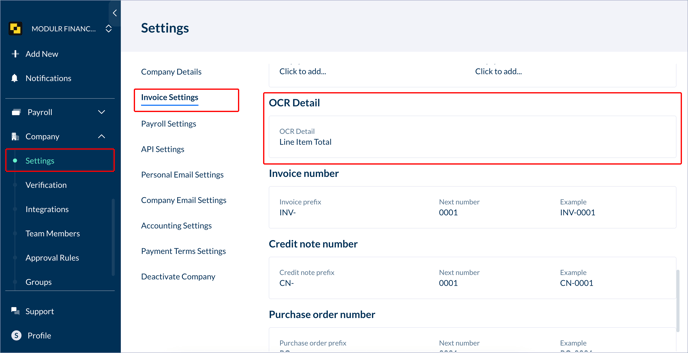
2. Select the dropdown under 'OCR Detail' and select the option you require.
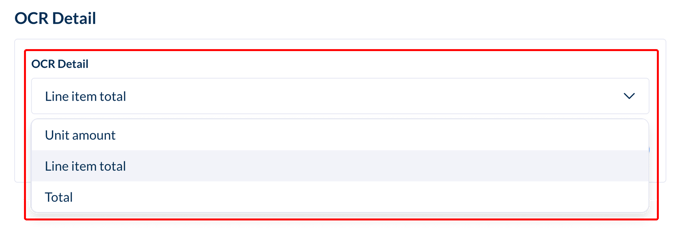
3. Select 'Update' to save changes