Creating an Access Group
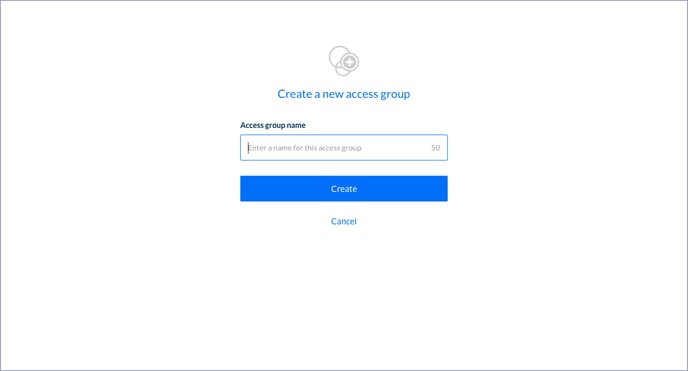
- You can create multiple Access Groups to manage and organise what users have access to.
Only users with role admin or admin+approver can view and manage Access Groups
(same as the permissions to view and manage users).
1. Select ‘Users’ in the side menu.
2. Navigate to the 'Access Groups' tab
3. Select ‘Create a new Access Group’
4. On the form, give your new Access Group a meaningful name that identifies it easily
5. Select 'Create' to finish
6. The new Access Group will appear in the Access Groups table.
Next, you can start adding the Accounts, Payees and Users to the group.