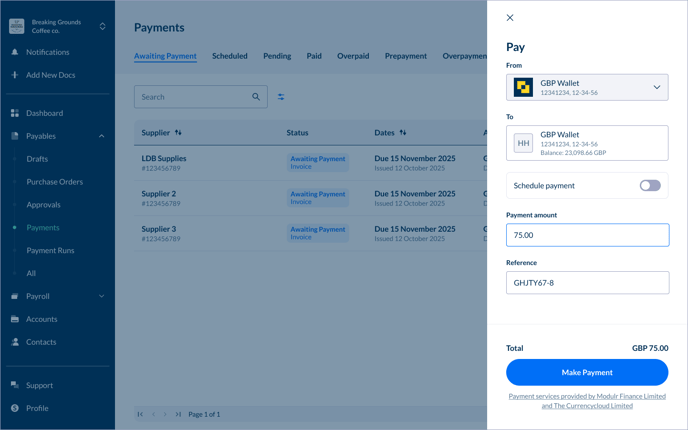- Modulr User Guides
- Using Accounts Payable
- Payments and Payment Runs
-
Getting Started
-
Using Modulr with Connected Software
-
Using the Modulr Portal
- Security and Access
- Users
- Access Groups
- Delegates
- Delegate Dashboard
- Adding Funds
- Managing Payees
- Viewing accounts and transactions
- Managing Accounts
- Making Payments from the Portal
- Pending Payments
- Payment Approvals
- Payment file upload
- Payment Rules
- Reports – Transactions and User Activity
- Email notifications
-
Using Accounts Payable
-
Using the Modulr Mobile App
-
Using Payment File Upload with Modulr
-
Using Virtual Cards and the Travel sector
-
Using Modulr as a Partner
-
Modulr Developer
-
Customer Support
How to make a part-payment
It's possible to part-pay an invoice, rather than the full amount. Follow the steps below to find out how.
You can part-pay single payments, payments that are part of a bulk payment, and in payment runs too.
Making a part payment

- Go to 'Payables' in the side menu and select Payments
- Select 'Pay' on the row you wish to part-pay
- In the side drawer that appears, select the 'Payment amount' field, and type in the amount you want to pay
- Select 'Make payment' when you're done