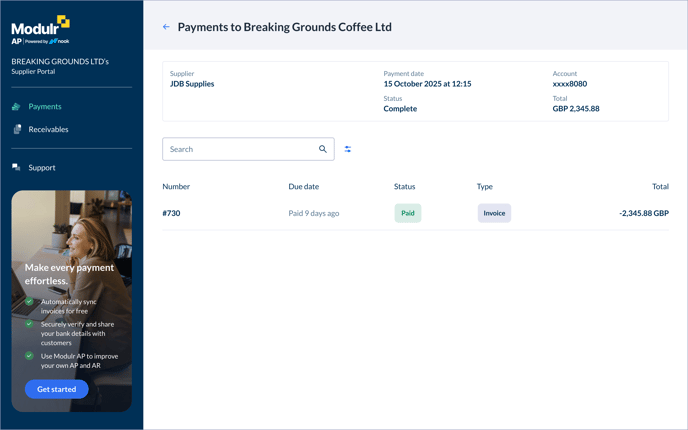- Modulr User Guides
- Using Accounts Payable
- Payments and Payment Runs
-
Getting Started
-
Using Modulr with Connected Software
-
Using the Modulr Portal
- Security and Access
- Users
- Access Groups
- Delegates
- Delegate Dashboard
- Adding Funds
- Managing Payees
- Viewing accounts and transactions
- Managing Accounts
- Making Payments from the Portal
- Pending Payments
- Payment Approvals
- Payment file upload
- Payment Rules
- Reports – Transactions and User Activity
- Email notifications
-
Using Accounts Payable
-
Using the Modulr Mobile App
-
Using Payment File Upload with Modulr
-
Using Virtual Cards and the Travel sector
-
Using Modulr as a Partner
-
Modulr Developer
-
Customer Support
What do my suppliers receive when I make payment?
Make sure you've entered an email address for each supplier in Modulr Accounts Payable (we will sync from your accounting software if you've added already)
When you make a payment to a supplier, they'll receive an emailed remittance notice.
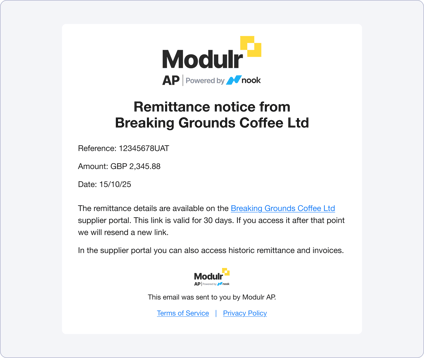
The email contains details of the payment, plus a link to the Modulr AP Supplier Portal, where they can view the information in more detail.